I have already written about a service called EarnApp, so continuing the series of posts on passive income on Raspberry Pi, it is worth paying attention to Honeygain. It is software that allows us to rent out our unused internet bandwidth to other users. In return, we will receive payment. In this post, I will tell you what Honeygain is, how to install it on Raspberry Pi 4, and how to earn passive income.
What is Honeygain?
Honeygain is software that allows you to rent out your unused internet bandwidth. Other users can utilize your bandwidth for various tasks, such as website testing, data scraping, or protection against DDoS attacks. You can install Honeygain on your computer or mobile device and earn payment for every megabyte of data transmitted.
Register an account
Let’s go to the official website and register. It’s nice that there is a $5 sign-up bonus. As a result, you will have access to such a dashboard in your Honeygain account.
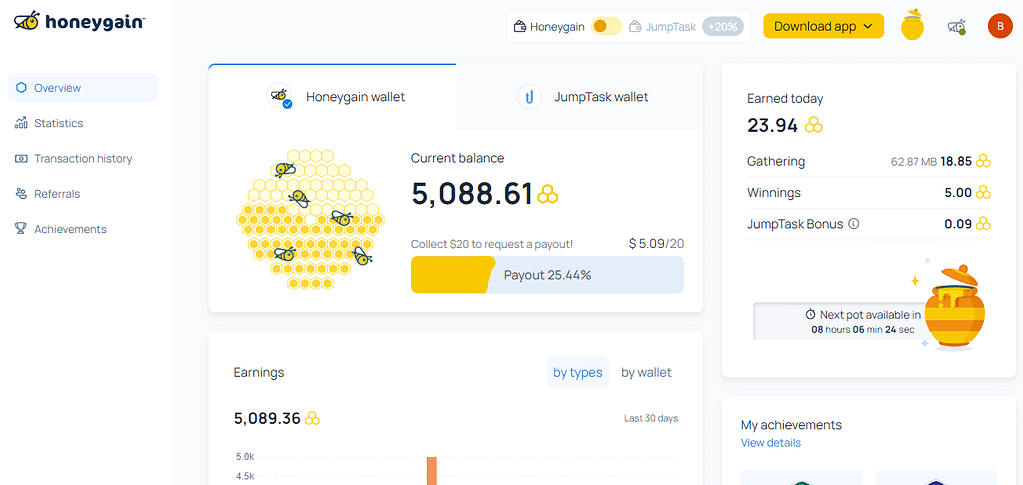
How to install service on Raspberry Pi 4?
According to the official website, the developers currently have no plans to add support for ARM-based processors. As a result, it is currently not possible to run Honeygain on mini-PCs such as Raspberry Pi. However, I found two ways to still accomplish this. The first one is described in this post. And the second, which actually worked for me, involves using a kind of emulator, as described here.
Here are the steps we need to follow:
- Install Docker if you haven’t already done so.
- Install binfmt emulators by following the instructions provided.
sudo docker run --privileged --rm tonistiigi/binfmt --install allLet’s check if everything is installed correctly:
sudo docker run --privileged --rm tonistiigi/binfmt3. Install and launch the application:
sudo docker run --platform linux/amd64 honeygain/honeygain -tou getsudo docker run -d --restart always --platform linux/amd64 --name honeygain honeygain/honeygain -tou-accept -email your_email -pass your_password -device raspberry_pi4. You can check the application’s functionality by looking at the logs:
sudo docker logs honeygainif everything is done correctly, you will see a new device in your account on the service’s website.
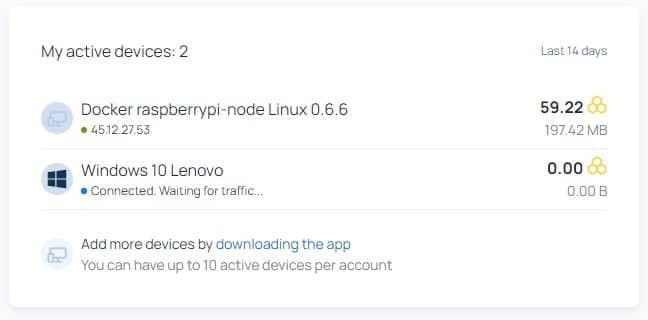
Results
My result is 9 cents in 4 days. It might not be much, you might say, but still better than what I had with EarnApp 😉 Again, I want to emphasize that this project should be seen as educational and exploratory, and not as a full-fledged method of passive income. You can withdraw funds from your account once you reach the $20 threshold.
Referral program and bonuses
To earn more, you can invite new users through your referral link. This way, you can receive a 10% commission and bonuses. Additionally, there are various achievements available that you can unlock by visiting your account daily, thereby increasing your earnings. You can also link your account with JumpTask to receive a +20% bonus.
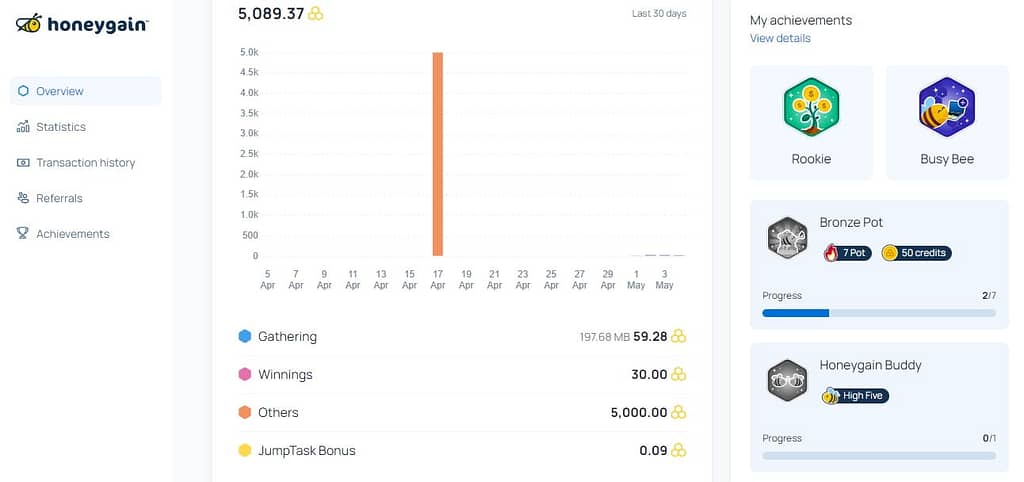
On the website, you can find the following recommendations from the developers:
While the earning process may seem slow at the beginning, there are several ways to increase and stabilize your earnings.
There are certain factors that determine the amount of traffic passing through a particular user:
- The number of active users who are also sharing their internet at the same time.
- The demand for traffic in the user’s country.
Despite the variables mentioned above, there are a few ways to increase your earnings. We strongly recommend trying out all the steps below to achieve the best results:
- Switching to mobile network connection for self-sharing of traffic and using multiple devices on different IP addresses.
- Utilizing the referral program offered. This way, you will receive a 10% bonus from the earnings of all your referrals!
- Enabling the JumpTask mode. With JumpTask mode enabled, you will receive a 20% bonus from all your earnings (traffic sharing, Lucky Pot, content delivery)!
- Participating in our contests! We hold new contests on our social media pages and communities every week! This allows you to win great prizes!
In conclusion
Thank you very much for visiting my blog. I hope the information you found here was useful. If you have any remaining questions, feel free to leave them in the comments. Stay healthy!