It is worth noting right away that you will not be able to earn much money with the help of EarnApp. I suggest you consider this a simple and interesting exercise that nicely shows the huge number of possibilities available with Raspberry Pi, including for passive income.
What is EarnApp?
EarnApp is a mobile app developed by EarnApp that allows you to earn money online. We are rewarded when we allow it to use some of the bandwidth of our Internet connection.
The application uses our bandwidth to create a virtual network that allows to collect data about the speed and quality of the connection between our device and the Internet. This data is further used to improve the mobile Internet.
It is important to note that we can earn money from only when our device is connected to the Internet and when the application is running in the background. You can also get bonuses for inviting friends to the application. The income that can be received may depend on the geography, how often the Internet is used and how many friends we have invited to the application.
Installing the application on the Raspberry Pi
In general, everything is quite simple, first we register on the EarnApp website and go to look at the official installation instructions. In fact, you just need to execute the command:
wget -qO- https://brightdata.com/static/earnapp/install.sh > /tmp/earnapp.sh && sudo bash /tmp/earnapp.shIn Raspbian OS works without problems, but for the Orange Pi I had to change the command using curl instead of wget.
Once the installation is complete, we will receive a URL. You need to open a browser and follow the link provided to link your Raspberry Pi to your EarnApp account.
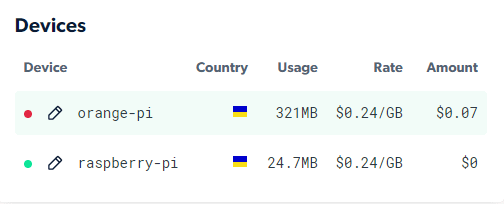
Result
The results below are about two weeks on the Orange Pi (though for some reason my Orange Pi kept going offline and had to restart the service) and a few days on the Raspberry Pi 4 (the app works stably on it). The result is not impressive, but it was interesting 🙂 Information can be viewed in the Earnapp Dashboard. It is also worth noting that I have a container with HoneyGain running on the Raspberry Pi (detailed in a separate post) and the results there are definitely better. Earned funds can be withdrawn only when the $2.5 mark is reached.
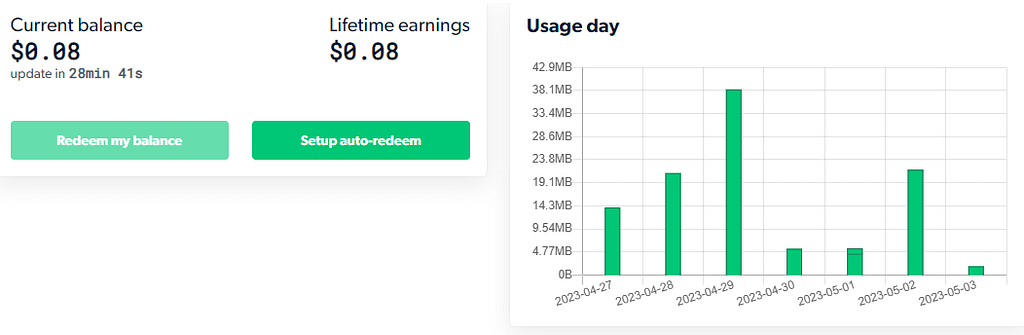
Referral program
Separately, I will add a few words about the referral program, because if you attract new users who register in the system using your personal link, you will be able to receive 10% of the amount they earn. This can be a decent additional income if you have many friends and manage to get them involved in the referral program. You can use referral links in social media posts and your personal blog, such as this one for example.
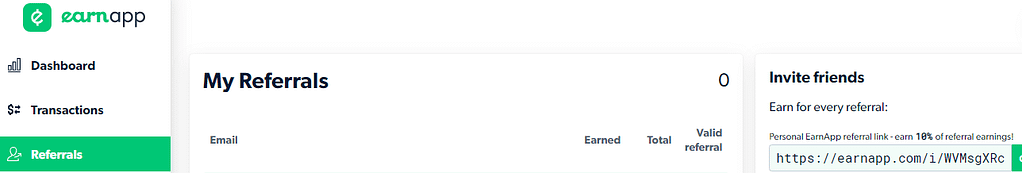
I will also add the recommendations of the creators of the service to maximize earnings:
1. Make sure your devices are online as long as possible;
2. Make sure they are connected to your best connection (e.g. LAN is better than WiFi);
3. Ensure that your devices do not enter sleep/hibernate mode. Of course, there is no problem to turn off the monitor.
4. Having many devices with different IP addresses on the network increases the chances of earning more.
5. Invite friends and relatives to earn money from their earnings.
On completion
As I have already said, you should not consider everything described above as a way of full-time earning. This is just an illustrative example, although who knows, maybe you will do better than me 😉 Peace to all and welcome to view the other projects described in this blog.