Setting up passive income with Raspberry Pi and PacketStream is not fundamentally different from Traffmonetizer or Pawns.app. The only thing is that the startup command is available immediately on the PacketStream website.
What is PacketStream?
PacketStream is a platform that allows users to earn money using their internet traffic. This platform works by utilizing your unused traffic to perform various internet requests in exchange for monetary rewards.
The main idea of PacketStream is that you can allow the platform to use your unused traffic to route data to other users who use this traffic to perform various actions on the network. For example, this can be used for conducting SEO requests, testing website speed, checking website availability from different parts of the world, and much more.
The main steps to get started with PacketStream are:
- Register on the PacketStream platform and get access to your account.
- Install special software or configure a proxy server to route traffic through PacketStream.
- Earn rewards based on the volume of traffic routed through your account.
PacketStream provides users with the opportunity to earn passive income simply by allowing the platform to use their unused internet traffic. This can be beneficial for users with fast and unlimited internet who do not use all of their traffic, or simply want to make money through their internet connection.
PacketStream account
You can register your account on the official PacketStream website. After logging into your account, you will find applications available for download and execution on various platforms under the Download tab.
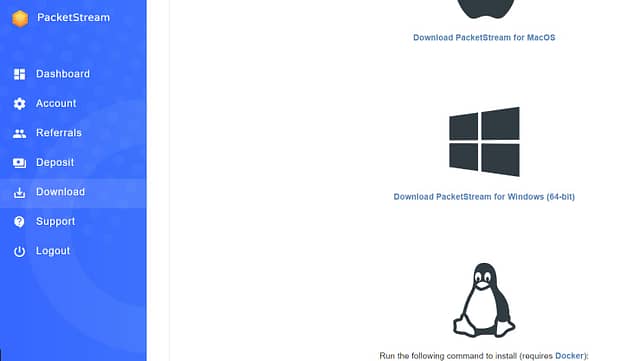
Running Raspberry Pi and PacketStream
Installing Docker on Raspberry Pi
To start, let’s outline what Docker is and the advantages it provides. Docker is a platform for developing, delivering, and running applications in containers. Docker containers allow packaging software and its dependencies into standardized units called containers. Each container contains everything necessary to run the application: code, libraries, runtime environment, and other dependencies.
Using Docker to run the PacketStream application has several advantages:
- Easier dependency management: Docker allows packaging all application dependencies into a container, making version management and conflicts between dependencies simpler.
- Isolated environment: A Docker container creates an isolated environment for the application, meaning it will work independently from other applications and the system as a whole. This ensures the stability and reliability of the PacketStream application.
- Portability: Docker containers can be run on any server or computer with Docker installed, regardless of the operating system. This makes the deployment process of the PacketStream application simpler and more convenient.
- Scalability: Docker makes it easy to scale the application by adding or removing containers as needed. This allows maintaining high performance and efficiency of the PacketStream application as workload increases.
Overall, using Docker to run the PacketStream application simplifies management, ensures stability and reliability, and makes the deployment and scaling process more convenient and efficient.
For the Raspberry Pi 5 mini-computer with the Raspbian x64 operating system, the commands to install Docker are as follows:
sudo apt update sudo apt install docker.io -y
Launching the PacketStream program
After registering an account, in the Download section, you can click on the link Looking for the Mac or Linux app? → and gain access to run the Docker command in a Linux environment.
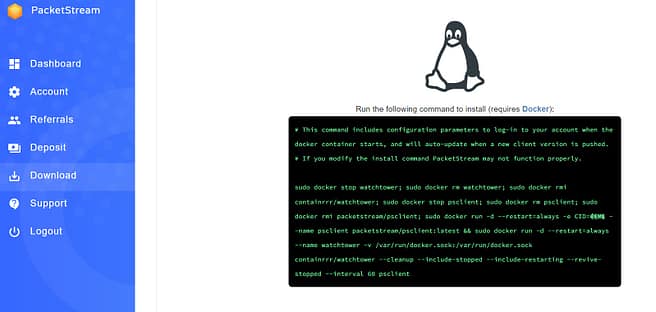
After running this command, data on the traffic sold from our Raspberry Pi will appear in the Dashboard section after a certain time:
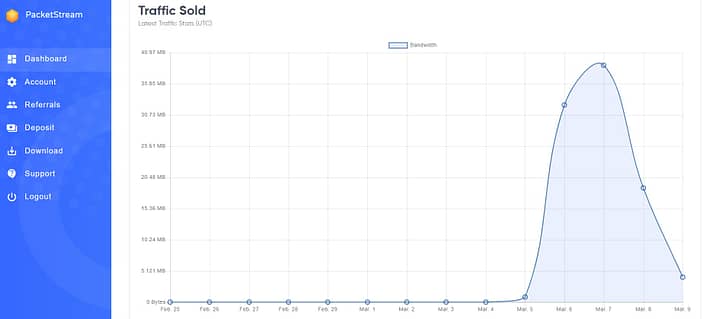
In the same section, information about current earnings for sold traffic is available:

PacketStream uses PayPal to process payouts to clients. The minimum withdrawal amount is $5.00. There is a 3% fee for withdrawals.
Referral Program
As stated on the PacketStream website, if you are not sharing your referral link, you are losing out on the money that you could have been making. So get on that game of sharing your referral link with your friends, family, and the boy/girl next door!
Once you’ve registered your account, your referral link will be available in the Referrals section. You can also find information there about the current number of your referrals.

Maybe you are also interested in my other publications? For example, about a Monero Mining with Raspberry Pi or Setting up passive income with Honeygain on Raspberry Pi 4.