Continuing the series of articles on passive income based on IoT devices, today we’ll talk about Raspberry Pi and Pawns.app.
What is Pawns.app?
Pawns.app is an innovative platform that allows users to earn money using their internet service. This platform works on the same principle as Traffmonetizer, offering the opportunity to sell a portion of unused traffic and receive rewards for it.
The main idea of Pawns.app is that you can allow the platform to utilize the unused traffic from your internet connection. This can be useful when your internet service offers unlimited traffic, and you do not fully utilize it.
The basic steps to get started with Pawns.app may look as follows:
- Register on the Pawns.app platform and get access.
- Install the app or configure the settings to allow the platform to use your traffic.
- Accept requests to use your traffic and receive rewards for it.
- Track the used traffic and earned rewards through your account dashboard.
Pawns.app maximizes the efficient use of your internet traffic and generates passive income by selling the unused portion of this traffic. This can be advantageous for users with unlimited internet service plans or those who simply want to earn money from their unused traffic.
Setting Up Raspberry Pi and Pawns.app
Account Registration
First of all, you need to go to the official Pawns.app website and complete a simple account registration. After registration, you will immediately receive a $1 bonus. The minimum amount available for withdrawal is $5. You can also choose and download the app for other platforms in your account.
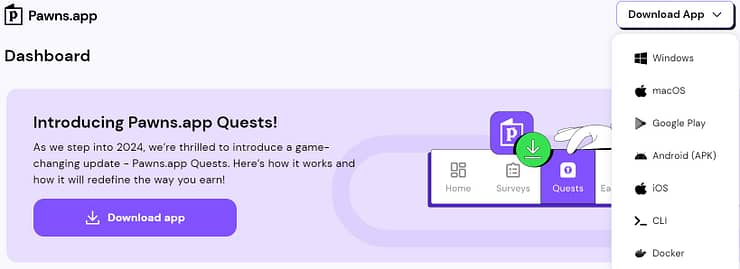
Installing Docker on Raspberry Pi
Docker is a platform for developing, delivering, and running applications in containers. Docker containers allow packaging software and its dependencies into standardized units called containers. Each container contains everything necessary to run the program: code, libraries, runtime environment, and other dependencies.
The main advantages of Docker include:
- Portability: Docker containers can be run on any computer with Docker installed, regardless of the operating system or other software.
- Isolation: Each container has its own isolated execution environment. This means that a program running in a container does not interact with other programs on the host system.
- Ease of use: Docker provides a simple and understandable interface for creating, running, and managing containers.
- Speed: Starting and stopping containers is fast, allowing efficient use of computer resources.
- Scalability: Docker makes it easy to create and run many containers simultaneously, allowing applications to scale as needed.
Overall, Docker allows developers to create, test, and deploy applications quickly, while ensuring consistency of the environment across different stages of development and production environments.
Since I am using the Raspbian x64 operating system, the commands to install Docker for me look like this:
sudo apt update sudo apt install docker.io -y
Running the Pawns.app Application
We will use the docker image iproyal/pawns-cli. The command to run it can be seen below. You need to substitute your email and password from your Pawns.app account into this command.
sudo docker run -d --restart=unless-stopped iproyal/pawns-cli:latest -email=YOUR_EMAIL -password=YOUR_PASSWORD -device-name=rpi -device-id=rpi_1 -accept-tos
Result
You can see the intermediate result of the connection between Raspberry Pi and Pawns.app for a few days in the image below.
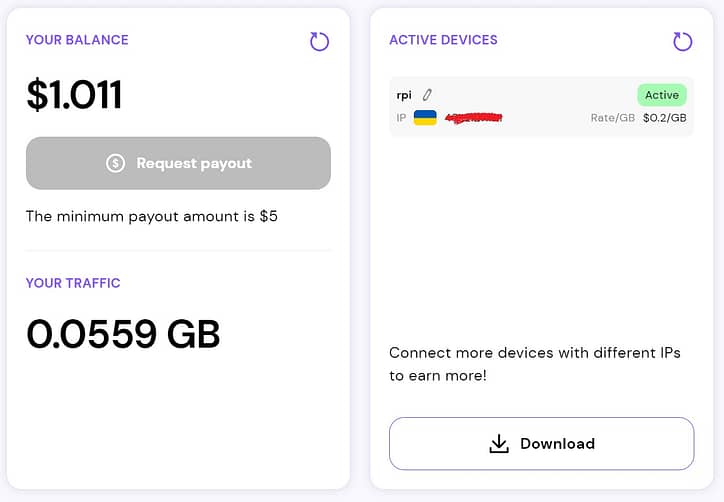
Referral Program
According to the information provided on the Pawns.app website, they pay affiliate rewards starting from $5 via PayPal or BTC cryptocurrency. Also, please note that you cannot use our affiliate links in competitors’ Reddit, Discord, or forums and other communication channels. An honest marketing model is our priority, as well as fair market competition. Send your unique referral link via email, video, QR code, or social media post, and get $3 for each new referral. Whenever your friend makes a payout, you get $1 three times.
Every new member who joins Pawns.app through your affiliate link gets a $1 bonus, along with an additional $1 on their first and second payouts. That’s $3 just for using the app!
Maybe you are also interested in my other projects? For example Setting up passive income with Honeygain on Raspberry Pi 4 or mining Monero on Raspberry Pi.