Is it possible to mine on Arduino? The short answer is Yes. I’ve previously written about my experience mining Duino coin (DUCO) on Raspberry Pi 4. Initially, I tried mining FLUX, but since the capabilities of my Raspberry Pi 4 were not as I desired, I settled on DUCO. Today, I would like to demonstrate how to implement mining on Arduino. We will mine the same Duino coin using two boards: Arduino Nano and Arduino Uno.
Why DUCO and mining on Arduino?
A few words about Arduino Nano and Arduino Uno
Arduino Nano and Arduino Uno are two popular microcontroller boards from Arduino, widely used in electronics and programming projects. They share some common features as well as differences:
Common features:
- Microcontroller: Both devices feature the ATMega328P microcontroller as the main processing unit. This chip is widely used among Arduino platforms.
- Common development environment: Both devices can be programmed using the Arduino IDE, an open-source development environment for Arduino. This allows easy development and uploading of software to the device.
- Built-in ports: In terms of external interface, both have analog and digital ports for connecting to external devices.
- Availability of GPIO pins: They have various GPIO (general-purpose input/output) pins for connecting to various devices and sensors.
Distinctive features:
- Physical size: One of the most obvious differences is the size. Arduino Uno has a larger physical board, while Arduino Nano is smaller and more compact.
- Cost: Arduino Nano, being more compact, usually costs slightly more than Arduino Uno.
- Power: Arduino Uno typically has slightly more power as it can be powered from USB or an external power source with a voltage of 7-12V, whereas Arduino Nano more often runs on USB (5V) and may not always have a built-in voltage regulator.
- Connector placement: Due to its compact size, Arduino Nano may have connectors placed differently than Arduino Uno.
Overall, mining using Arduino, much like on Raspberry Pi, I tend to view more as interesting experiments in the realm of the Internet of Things (IoT). Even with the simplicity of setup and low power consumption of microcontroller platforms and mini-computers, achieving significant results in this method of passive income is unlikely. Ultimately, I could be mistaken, so I won’t insist.
Duino-Coinn is a coin oriented towards mining with low-power devices, particularly microcontroller platforms and single-board mini-computers such as Arduino, ESP8266/32, and Raspberry Pi. PC and many other hardware can also be used to earn coins. DUCO (short for Duino-Coin) aims to achieve a reward system where low-power devices reap the most benefits.
Before you start to mine on Arduino
To begin with, it is essential to visit the official website and familiarize yourself with the information about the possibilities and methods of mining. Specifically in our case, I am interested in the setup for the Arduino platform.
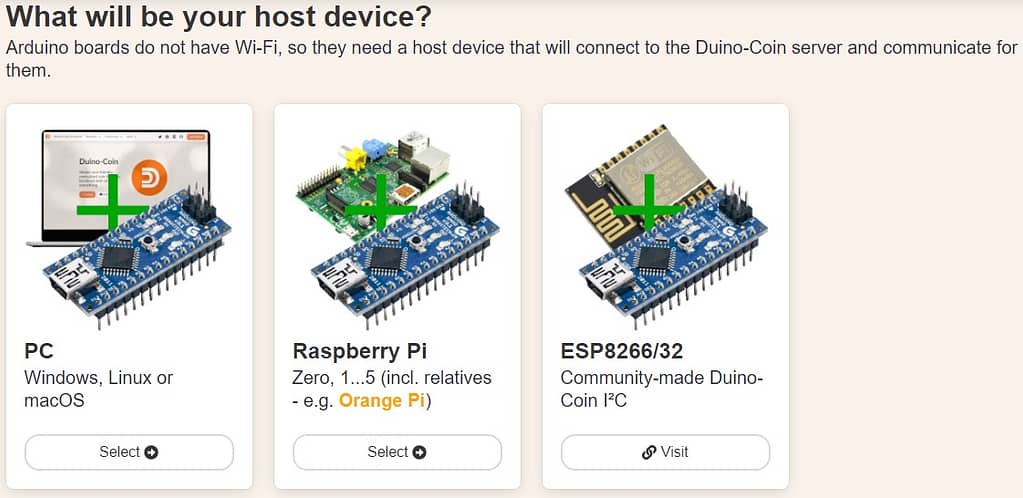
As indicated on the website, since Arduino boards do not have Wi-Fi, they require a host device to provide connection and communication with the Duino-Coin server. I opt for the first option for mining using a PC.
Additionally, it is necessary to register an account, create a crypto wallet, and undergo verification. Overall, the official website provides clear instructions on how to do this: https://duinocoin.com/getting-started.html
Required software
To begin, you need to have or install the Arduino IDE on your PC if you haven’t already. The next step will be to download the latest release of Duino-Coin, which contains everything we need to get started, namely the AVR Miner and Arduino software code. You can use this direct link (installer for Windows 10+) or download it from the official website. After downloading the file, it needs to be extracted.
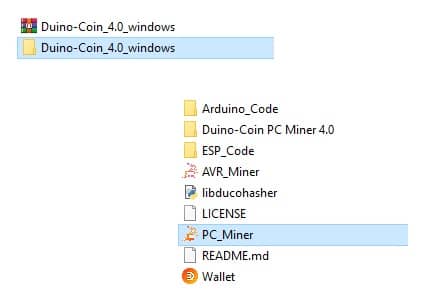
Start of mining
As seen in the previous screenshot, there is a directory named Arduino_Code in the extracted archive. It contains a sketch that needs to be flashed onto our Arduino boards using the Arduino IDE. To do this, connect the Arduino to the PC, open the Arduino_Code file through the Arduino IDE, select the COM port to which the Arduino board is connected, and flash the board.
After this, we can finally launch the miner. To do this, locate the AVR_Miner file (if you also want to mine directly from your PC, you can use the PC_Miner file). Upon launching this file, you will need to provide answers to the questions presented to configure the mining process (in the future, if you need to reset this configuration, simply delete the Settings.cfg file in the Duino-Coin AVR Miner 4.0 directory).
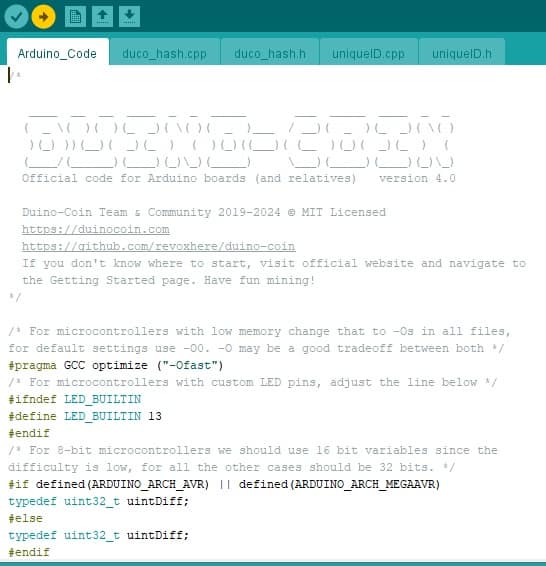
When launching the miner, you need to enter your username, which you registered with on the duino-coin website. If you are using a Mining Key, you will also need to enter it (the key is set and displayed in the crypto wallet on the website). Additionally, you can add multiple Arduino boards at once, such as in my case, where I use an Arduino Nano and an Arduino Uno.

After successfully launching the miner, information about the microcontroller boards will begin to appear in the crypto web wallet on the official duino-coin website:

Please note that the amount of DUCO shown in the screenshot above is the result of my numerous mining experiments on Raspberry Pi, PC, and Arduino, not solely earnings from Arduino.
By clicking on a specific miner, you can see additional information about its operation:

