Today we’ll talk about Monero mining. In recent years, cryptocurrency mining has become a popular method for individuals to generate passive income. With the rising popularity of digital currencies like Bitcoin and Ethereum, many people are looking for alternative cryptocurrencies that offer opportunities for mining with minimal hardware requirements. One such cryptocurrency is Monero (XMR), known for its privacy features and accessible mining algorithms. In this article, we’ll explore how you can set up a Monero mining operation using Raspberry Pi, a low-cost and energy-efficient computing platform.
What is Monero?
Monero is a decentralized cryptocurrency that prioritizes privacy, security, and fungibility. Unlike Bitcoin, which uses a transparent blockchain, Monero employs advanced cryptographic techniques such as ring signatures, stealth addresses, and confidential transactions to ensure the privacy of transactions and the anonymity of its users. These features make Monero an attractive option for individuals seeking financial privacy and confidentiality in their transactions.
Why Mine Monero with Raspberry Pi?
Raspberry Pi is a credit card-sized single-board computer that offers low power consumption, affordability, and versatility. While it may not be as powerful as traditional mining rigs, Raspberry Pi can still contribute to Monero mining pools and generate passive income with minimal upfront investment. Additionally, Raspberry Pi’s compact size and energy efficiency make it an ideal choice for those looking to set up a mining operation at home without the need for expensive hardware or extensive technical knowledge.
Setting Up Your Monero Mining Rig with Raspberry Pi
- Hardware Requirements:
- Raspberry Pi (Model 3 or newer recommended)
- MicroSD card (8GB or larger)
- Power supply
- External storage (optional for storing blockchain data)
- Software Installation:
- Install the latest version of Raspbian OS on your Raspberry Pi.
- Download and install a Monero mining software compatible with ARM architecture, such as XMRig.
- Configure your mining software to connect to a mining pool of your choice.
- Joining a Mining Pool:
- Research and choose a Monero mining pool with a favorable fee structure and reliable performance.
- Register an account with the mining pool and obtain your unique mining address.
- Configure your mining software to use your mining address and the appropriate pool URL.
- Optimizing Performance:
- Experiment with different mining configurations, such as thread count and mining intensity, to optimize your Raspberry Pi’s performance.
- Monitor your mining rig’s temperature and power consumption to ensure stability and efficiency.
- Earning Passive Income:
- As your Raspberry Pi mines Monero, you’ll earn a share of the block rewards distributed by the mining pool.
- Monitor your mining statistics and earnings through the mining pool’s dashboard or monitoring tools.
Setting Raspberry Pi for mining
Install XMRig on Raspberry Pi
At this point I believe you have a Raspberry P with Raspbian OS on it. You need to exxecute the following commands in order to install XMRig:
sudo apt update && sudo apt full-upgrade -y sudo apt install git build-essential cmake libuv1-dev libssl-dev libhwloc-dev -y git clone https://github.com/xmrig/xmrig.git cd xmrig mkdir build cd build cmake .. make cd ./xmrig/build/xmrig -o gulf.moneroocean.stream:80 -u 45VtvJBaowuCEp3cQ8ZYvMAL8H4fdeDtiJtfVD8kFa3U8xpKhiT5VWoTThnTwGaWLtY6GZeU7EoAB1qpnzSYDDT42NzZgN2 -p Raspberry-Pi5
You may also find this link useful
Choosing a Mining Pool
Personally, I have experimented with two mining pools: unmineable.com and moneroocean.stream. For unmineable, the XMRig launch command is:
./xmrig/build/xmrig -o rx.unmineable.com -u XMR:45VtvJBaowuCEp3cQ8ZYvMAL8H4fde DtiJtfVD8kFa3U8xpKhiT5VWoTThnT wGaWLtY6GZeU7EoAB1qpnzSYDDT42N zZgN2.Raspberry-Pi5
-o – Mining pool URL
-u – Coin to mine, your Monero wallet number (replace with yours) and worker name in format coin:wallet_number.worker_name
You can see some Monero mining result below.
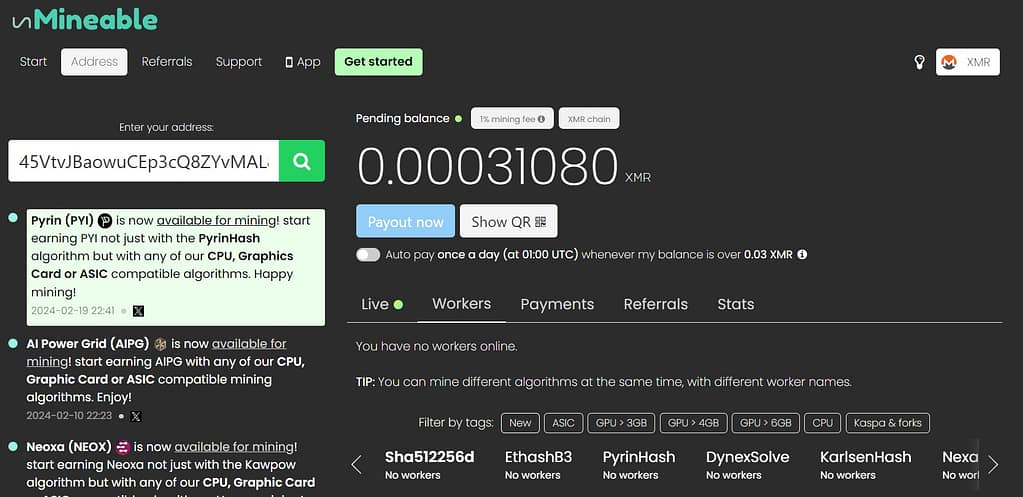
And for moneroocean, the XMRig launch command is:
./xmrig/build/xmrig -o gulf.moneroocean.stream:80 -u 45VtvJBaowuCEp3cQ8ZYvMAL8H4fdeDtiJtfVD8kFa3U8xpKhiT5VWoTThnT wGaWLtY6GZeU7EoAB1qpnzSYDDT42N zZgN2 -p Raspberry-Pi5
-o – Mining pool URL
-u – Your Monero wallet number (replace with yours)
-p – Worker name
The result is below.
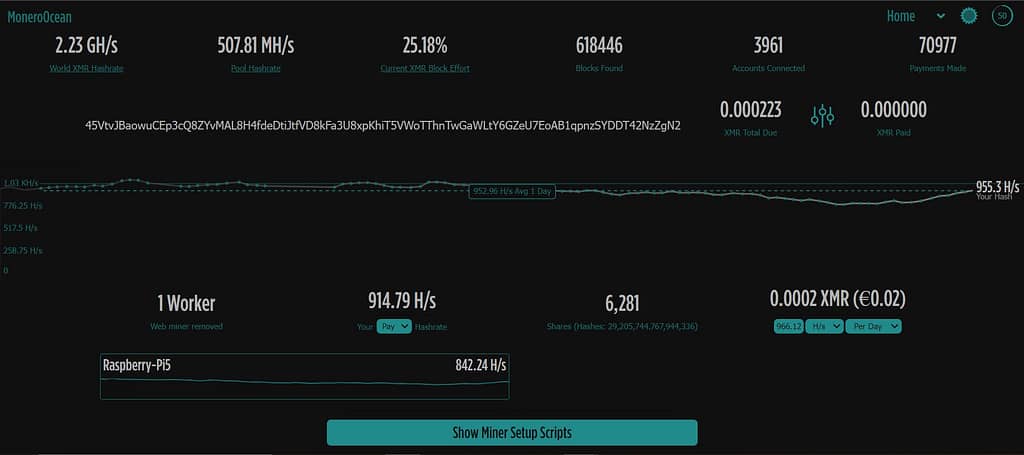
So, as you can see from the results, you shouldn’t expect much from mining on Raspberry Pi. It should be seen more as a fun and interesting way to explore the world of cryptocurrency.
Conclusion
In conclusion, mining Monero with Raspberry Pi presents an accessible and affordable opportunity for individuals to generate passive income in the cryptocurrency space. By leveraging the energy-efficient computing power of Raspberry Pi and participating in Monero mining pools, you can contribute to the decentralized network while earning rewards for your efforts. Whether you’re a hobbyist looking to explore the world of cryptocurrency mining or an investor seeking alternative income streams, Monero mining with Raspberry Pi offers a promising avenue for financial growth and technological exploration.
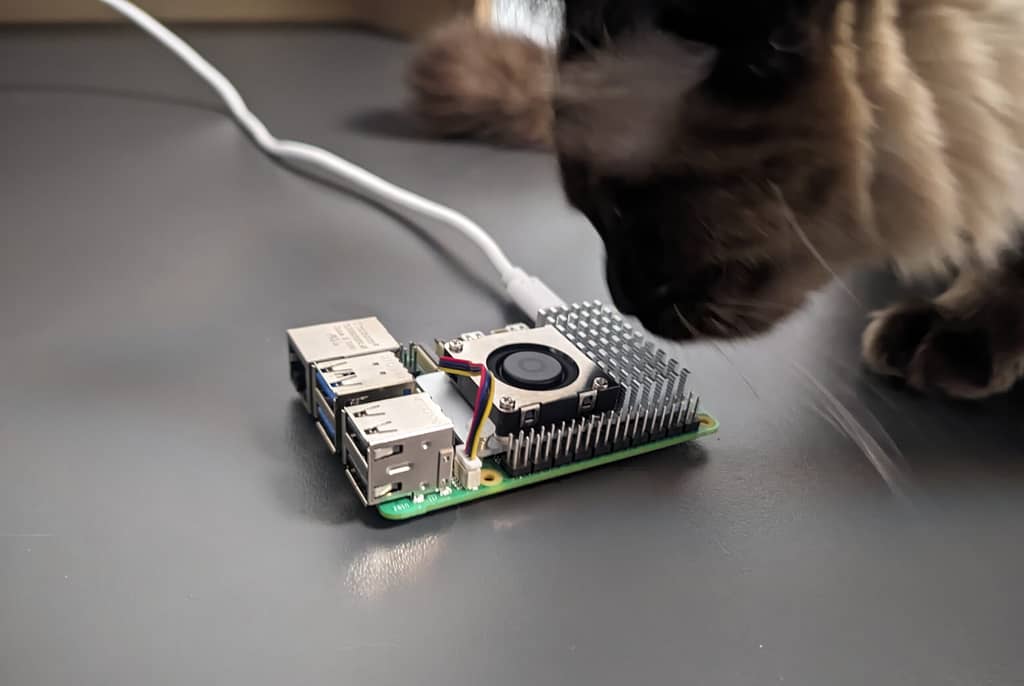
Maybe you will also be interested in my other project? For example, mining Duino coin (DUCO) on Raspberry Pi 4.